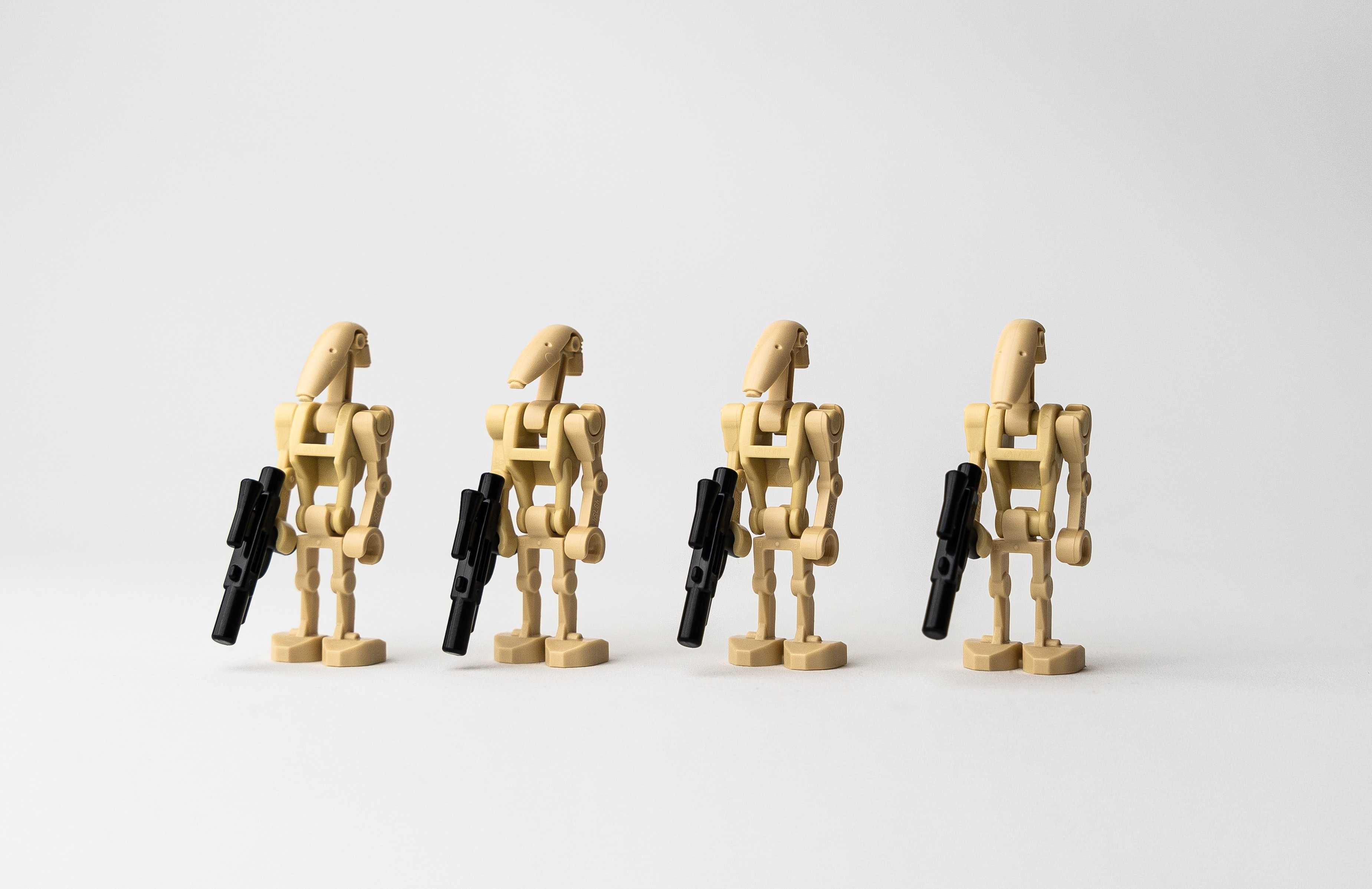The hoss bots are attacking Twitch!
Although Twitch has begun trying to crack down at the root of the problem, they’ve given very little support to streamers who are actively dealing with these hate raids.
Thankfully, many independent Twitch developers have stepped up with tools. Here’s how you can use these tools to stop hate raids on your stream.
1. Use commanderroot to mass block known hoss bots
First you’ll want to try to block any existing hoss bots. Here’s a list of some, but the number of hoss bots grows so quickly that it’s nearly impossible to get an up-to-date list.
Once you have a list go to the commanderroot blocklist manager and copy paste the list into the input when prompted. This will begin the process of blocking these users from your channel. It may take a few minutes to complete depending on the size of the block list.
2. Add Sery Bot to your channel
A Twitch developer named Sery has built a bot that actively blocks hoss bots in real time as interact with your stream.
Here is how to install Sery Bot
- Go to your channel and type in
/mod sery_bot. (I explain why you do this first further down in this blog post) - Go to www.sery.codes/twitchapi/authenticate to authorize Sery Bot to block the bots on your behalf.
- Go to the Sery Bot channel and type
!joininto the chat. - (Recommended) Run
!streameraccountto let Sery Bot know that you’ve given it permission to block hoss bots from your account. This is important because Sery Bot is getting rate limited by Twitch. - In the Sery Bot channel and type in
!followbanto enable the bot to ban and block known bots when they follow you. - (Optional) In the Sery Bot channel chat, type in
!offlinelockto have the bot lock your channel in sub chat mode when you go offline so that the hoss bots can’t leave nasty message in your chat while for while you’re gone
The reason you’ll need to mod sery_bot before having it join the channel is that Twitch limits the number of actions a bot can take. If a bot exceeds a certain threshold of actions, it gets kicked from your channel.
By modding the bot, you’ll increase the number of actions the bot can take before it gets kicked. Even better, if you authorize sery_bot to block users on your behalf, the count is removed completely and sery_bot can go full force (see step 2).
(Bonus) Understand Blocking vs. Banning
Many users are banning these bots, however, bans only stop the user from being able to chat in your stream. Banning a user does not remove them from your follower list and they will still be able to watch your stream.
Instead of banning these bots, make sure you are blocking instead. A block will completely stop the user from viewing, chatting, and following your stream. They will no longer be seen following you.
Most of the time, a hoss bot will follow and immediately unfollow you. However, these tools will help you be prepared for the worst and hopefully give you peace of mind to you as your streaming until Twitch is able to put a stop to this!
Best of luck!